hey, I downloaded your sample code but when I execute it ,it always returns failure. Need to confirm few things ---> 1) In your sample the "id": "firefox-extensions-with-selenium@intoli.com" is but still it returns failure, can you tell me is this hardcoded or do I have to generate it dynamically. 2) In your sample, you have added the directory instead of xpi file.
You don't have to generate the id dynamically, but it should be unique for each extension that you write. It's been a while since I looked at the Selenium code, but my recollection is that this should work with either the directory or the xpi file. Can you share details of the error that you're getting?
I've implemented the sample class you provided but when i run my tests, though what installs the extension passes, when i check the opened browser the extension isnt there. Any idea why this is happening? Are there any recommended version of selenium/python/firefox for running this successfully?
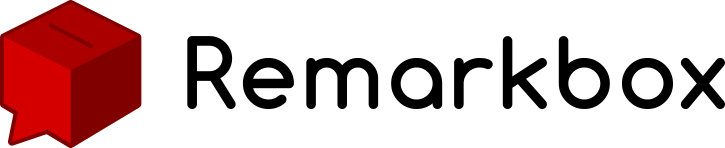
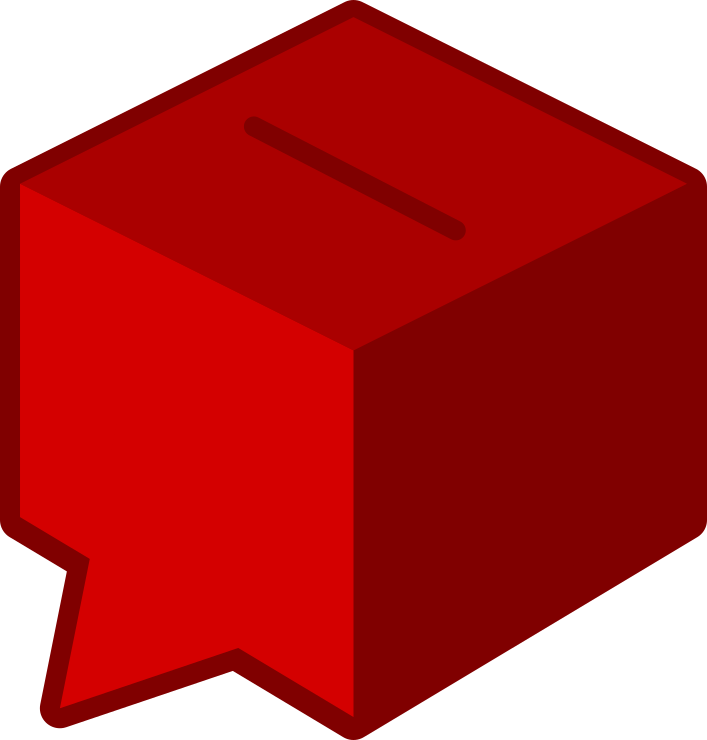 Remarkbox
Remarkbox