Starting ChromeDriver 2.34.522940 (****) on port 42689 Only local connections are allowed. Jan 08, 2018 1:55:23 PM org.openqa.selenium.remote.ProtocolHandshake createSession INFO: Detected dialect: OSS
<title>Chrome Headless Detection</title> <style> td:last-child { background-color: #c8d86d; max-width:300px; word-wrap:break-word; } td.failed { background-color: #f45159; } table, th, td { border: 1px solid black; } </style>
<tbody> <th>Test Name</th> <th>Result</th> </tbody>| User Agent | "Mozilla/5.0 (X11; Linux x86_64) AppleWebKit/537.36 (KHTML, like Gecko) Chrome/60.0.3112.50 Safari/537.36" |
| Plugins Length | 0 |
| Languages | |
| WebGL Vendor | Google Inc. |
| WebGL Renderer | Google SwiftShader |
| Hairline Feature | present |
| Broken Image Dimensions | 16x16 |

I think you have a typo Retina/HiDPI Hairline Feature. when you overwrite and redefine the property it should be HTMLElement.prototype and not HTMLDivElement.prototype where the word Div is the difference.
Awesome article btw!
You should really fix the webgl snippet as it doesnt work to:
const getParameter = WebGLRenderingContext.prototype.getParameter; WebGLRenderingContext.prototype.getParameter = function (parameter) { if (parameter === WebGLRenderingContext.prototype.VENDOR) { return 'WebKit'; } if (parameter === WebGLRenderingContext.prototype.RENDERER) { return 'WebKit WebGL'; } return getParameter.call(this, parameter); };
Dose not work with taobao/alibaba, it detects the puppeteer as well.
I was looking at your post on StackOverflow, I guess you never got the Chrome Extension to work and instead decided to inject it the JavaScript via MitmProxy? I'd like to know if you've found anything otherwise before I spend my time with the Chrome Extension route.
EDIT: I'm talking about Chrome regular, not Chrome Headless
I'm not sure which post you're referring to, but using a Chrome Extension works fine as long as you don't need to use Chrome in headless mode. The one trick there is that you need to inject a script tag in order to break out of the extension's content script context. We've had a number of questions about this pop up lately, so I might put together a small guide with working code.
Hi, Thank you for this. I just wanted to know if there are any harmful effects or issues that might occur if and when we change the user agent in the Chrome Headless browser initialisation. Will this work without causing any problems while using the tool?
It shouldn't cause any problems with Chrome in either headless or non-headless modes. One thing to keep in mind is that bot-mitigation services might check that the user agent is consistent with the rest of the browser fingerprint. We actually just released a library called User-Agents that makes it really easy to generate random user agents and consistent browser fingerprints. You might want to check that out!
Hi, do you know of a way to conceal navigator.webdriver variable? This seems to be what's being used to catch headless and even vanilla chrome sessions that are being controlled by a third party.
Sure, check out the followup to this article called It is not possible to detect and block Chrome headless. That includes instructions for concealing navigator.webdriver.
You are not correct, bro. And you don't know how the actual company like Facebook, Amazon can detect that way that you today present to us. If you want to discuss with me about that, you can see my email.
The bypasses described here are designed to address a very specific set of tests that were posted in a blog post about detecting headless Chrome. Different companies will use different fingerprinting suites, and more sophisticated bypasses are required to address many of the tests that you see in the wild. The idea behind this post isn't that these bypasses are some magic bullet; it's that the party controlling the browser is always going to be able to modify browser fingerprints before external fingerprinting code runs.
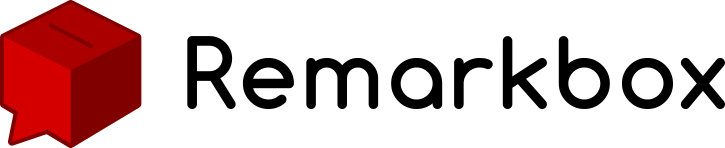
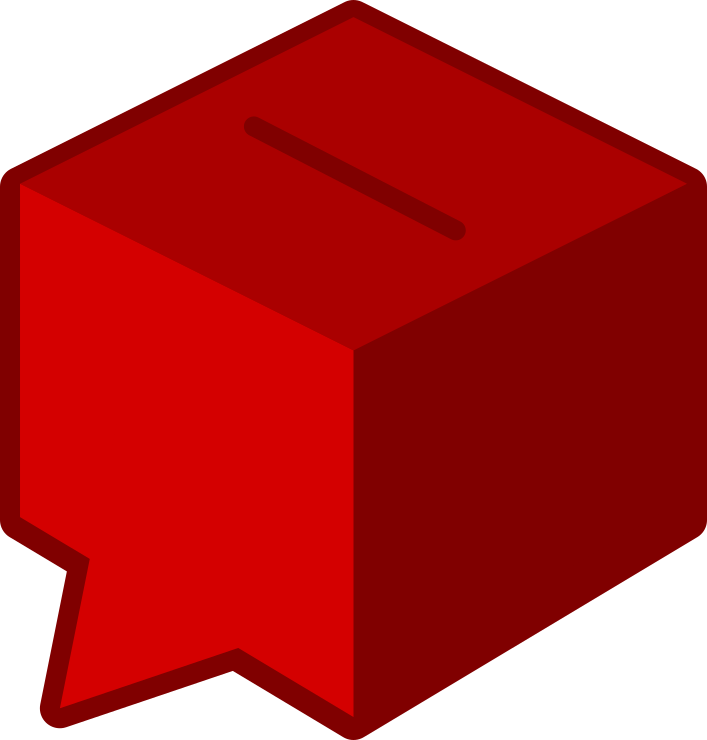 Remarkbox
Remarkbox